the elevator
the next level in product display
The elevator is a device that can move the floating disk up and down. We offer 2 standard varieties: with power-backup, and without power backup. However, it can also be tailored to your needs. For example we can equip the elevator so it can be controlled by a trigger or a remote control.
power back-up
The optional power backup feature makes it possible to install the elevator in a setting where power is not always there or when the power is scheduled to go out (like in a store or on a trade show). In case of a power cut, the elevator will detect this and use it’s built in battery pack to move the elevator safely down. When the power is back on; the elevator will first charge its battery and then it will lift again automatically.
Our elevators can be bought as a module (which can be embedded yourself), or already built into a pedestal or display. These systems are built on request and customized to your needs. We offer elevator solutions for all types of levitation modules.
so how does it work?
The elevator is a physical lifting system that is much is smarter than you think. Of course, the main feature is that it can lift the floating part up and down. It does this by simply lifting the complete levitation module up and down. The base of the levitation module remains hidden inside a housing, so when the unit is lowered; the floating carrier will rest on the top cover.
get a quote
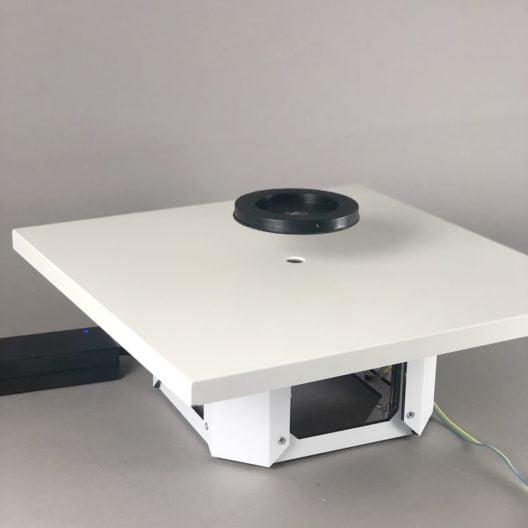
But this is not all. As mentioned the elevator can detect if there is power or not, and act accordingly. Next to that, the unit can detect if the floating disk is above the module. It will only lift when the disk is detected. If for some reason, the disk is removed; the elevator will lower automatically.
The elevator is a versatile solution to get the extra edge on presenting your product, or to ensure your precious item won’t fall when there is a power out. As you can see, there are many options beyond our standard solutions.
Final pricing depends on your requirements.
get a quote
